
Setup extension in 4 simple steps
Step 1:
Download the zip and unzip the contents in a safe folder
Step 2:
Open browser, click on 3 Dots on top right of URL bar and click on More Tools -> Extension
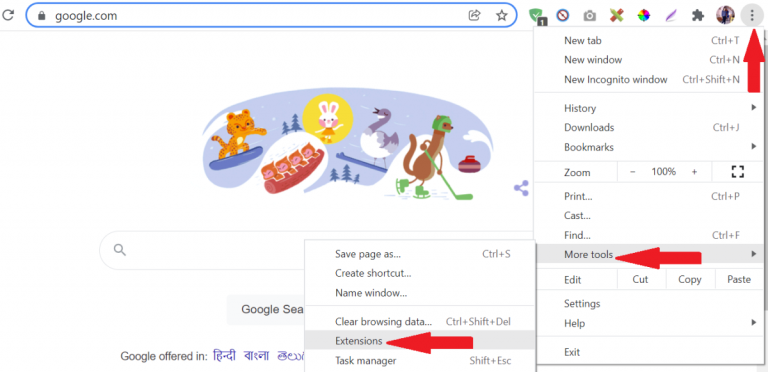
Step 3:
- Click on your Developer mode .
- Click on button on top left named Load Unpacked
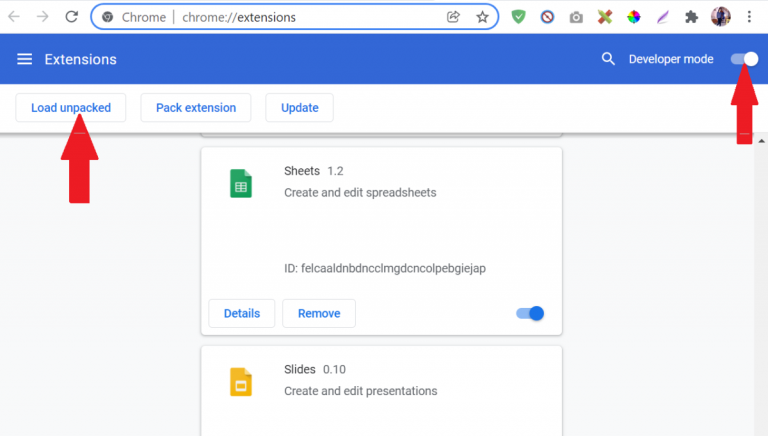
Step 4:
Select the folder in Step 1
Step 5:
Extension is installed and ready to keep you safe 🙂
