Cybersecurity is the practice of protecting networks, devices, and data from unauthorized access, damage, or theft. It is essential for everyone who uses the internet, whether for personal or professional purposes. Cybersecurity helps you safeguard your privacy, identity, finances, and reputation from cyber threats.
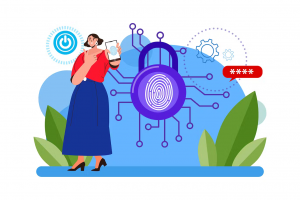
In this blog post, we will cover some of the basic concepts and terms related to cybersecurity, such as:
- What are the common types of cyberattacks and how to prevent them
- What are the best practices for securing your online accounts and devices?
- What are the benefits of using a phishing alert service like Phish Alerts Chrome Extension?
- How can I secure my IoT devices at home?
What are the common types of cyberattacks and how to prevent them?
Cyberattacks are malicious attempts to compromise or harm a network, device, or data. There are many types of cyberattacks, but some of the most common ones are:
- Phishing: Phishing is a type of social engineering attack that involves sending fraudulent emails or messages that appear to come from legitimate sources, such as banks, government agencies, or trusted contacts. The goal of phishing is to trick you into clicking on malicious links or attachments or providing sensitive information, such as passwords, credit card numbers, or personal details. Phishing can lead to identity theft, financial loss, or malware infection.
- Malware: Malware is a term that refers to any software that is designed to harm or disrupt a network, device, or data. Malware can include viruses, worms, trojans, ransomware, spyware, adware, and more. Malware can infect your device through phishing emails, malicious downloads, removable media, or compromised websites. Malware can damage or delete your files, steal your information, encrypt your data and demand ransom, monitor your online activity, or take control of your device.
- Denial-of-service (DoS) and distributed denial-of-service (DDoS) attacks: DoS and DDoS attacks are types of cyberattacks that aim to overwhelm a network or server with a large amount of traffic or requests, slowing down or crashing. DoS attacks are launched from a single source, while DDoS attacks are launched from multiple sources that are often compromised by malware. DoS and DDoS attacks can disrupt the availability and functionality of websites, online services, or applications.

To prevent these and other types of cyberattacks, you should follow some basic cybersecurity best practices, such as:
- Use strong and unique passwords for each of your online accounts and devices
- Enable multi-factor authentication (MFA) whenever possible
- Update your software and applications regularly
- Avoid clicking on suspicious links or attachments in emails or messages
- Scan your device for malware regularly and use antivirus software
- Backup your data regularly
- Use a VPN (virtual private network) when connecting to public Wi-Fi networks
- Be wary of unsolicited calls or messages that ask for personal or financial information

What are the best practices for securing your online accounts and devices?
In addition to preventing cyberattacks, you should also take steps to secure your online accounts and devices from unauthorized access. Here are some tips to help you do that:
- Lock your devices with a password, PIN, pattern, fingerprint, or face recognition
- Encrypt your data on your devices and external storage devices
- Use a password manager to store and generate strong passwords
- Review your account settings and privacy settings regularly
- Log out of your accounts when you are done using them
- Delete or deactivate unused accounts
- Be careful about what you share online and who you share it with
What are the benefits of using a phishing alert service like Phish Alerts Chrome Extension?
One of the most effective ways to protect yourself from phishing attacks is to use a phishing alert service like Phish Alerts. Phish Alerts is a cloud-based service that monitors your email inbox for phishing emails and alerts you if it detects any. Phish Alerts uses advanced artificial intelligence (AI) and machine learning (ML) algorithms to analyze the content and context of each email and determine its legitimacy.

Some of the benefits of using Phish Alerts are:
It saves you time and hassle by automatically scanning your emails for phishing threats
- It reduces the risk of falling victim to phishing scams by warning you before you click on any malicious links or attachments
- It helps you learn how to spot phishing emails by providing you with detailed explanations and tips on how to avoid them
- It improves your cybersecurity awareness and skills by providing you with regular reports and feedback on your performance
How can I secure my IoT devices at home?
IoT devices are connected devices that can communicate with each other and the internet, such as smart speakers, cameras, thermostats, or lights. IoT devices can offer convenience and functionality, but they can also pose security risks if they are not properly secured. Hackers can exploit the vulnerabilities in IoT devices to access your network, data, or other devices.

To secure your IoT devices at home, you can follow some of these tips:
- Update and patch the software regularly: IoT devices often receive software updates from the manufacturer that fix bugs, improve performance, or enhance security. You should always install these updates as soon as they are available, or enable automatic updates if possible. This can help prevent hackers from exploiting known vulnerabilities in outdated software.
- Use the strongest authentication possible: IoT devices often require you to create an account or a password to access their features or settings. You should always use a strong and unique password for each device and account, and avoid using default or easy-to-guess passwords. You should also enable multi-factor authentication (MFA) whenever possible, which adds an extra layer of security by requiring a code or a biometric verification in addition to your password.
- Change the default name and settings of the device: IoT devices often come with a default name and settings that can identify the make or model of the device. This can make it easier for hackers to find and target your machine. You should change the default name of the device to something less obvious and more personal, and review the settings to disable any unnecessary features or permissions that could compromise your security or privacy.
- Implement network segmentation: Network segmentation is a technique that divides your network into smaller subnetworks based on different criteria, such as function, location, or access level. This can help isolate your IoT devices from your other devices and limit the potential damage in case of a breach. You can implement network segmentation by using different routers, switches, VLANs (virtual local area networks), or VPNs (virtual private networks).
These are some of the steps you can take to secure your IoT devices at home. By following these tips, you can enjoy the benefits of IoT devices without compromising your security or privacy. You can also enhance your cybersecurity by using a phishing alert service like Phish Alerts, which can help you detect and avoid phishing attacks that may target your email account or your IoT devices. Phish Alerts is a cloud-based service that monitors your email inbox for phishing emails and alerts you if it detects any. Phish Alerts uses advanced artificial intelligence (AI) and machine learning (ML) algorithms to analyze the content and context of each email and determine its legitimacy.
Conclusion
Cybersecurity is not only a technical issue, but also a personal responsibility. By following the basic cybersecurity principles and practices discussed in this blog post, you can protect yourself and your data from cyber threats. You can also enhance your cybersecurity by using a phishing alert service like Phish Alerts, which can help you detect and avoid phishing attacks.
We hope you found this blog post helpful and informative.

